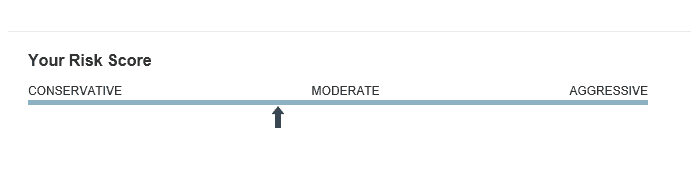Organizer Overview
In this guide we will walk you through the features of your client site organizer. Use the Organizer to group all of your financial information in one place. Click the different sections to add and edit the related information. The information included here will be used to populate other areas of the application, including the Home page.
1. To access the organizer, click the Organizer tab from the features bar.
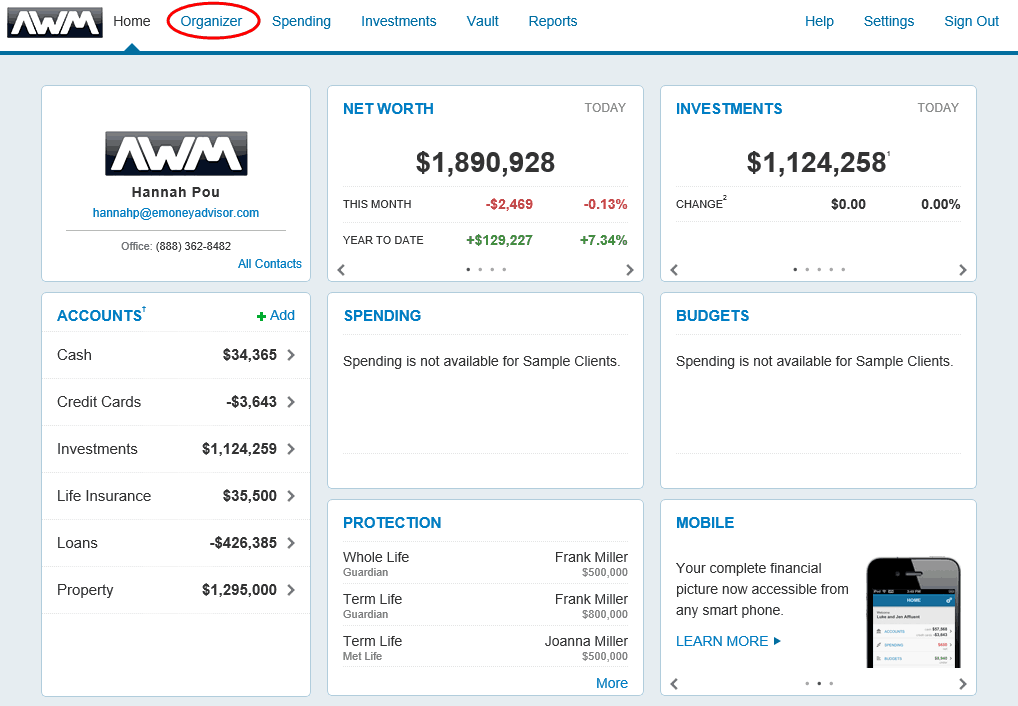
2. The organizer allows you to group all of your financial information in one place as seen below.
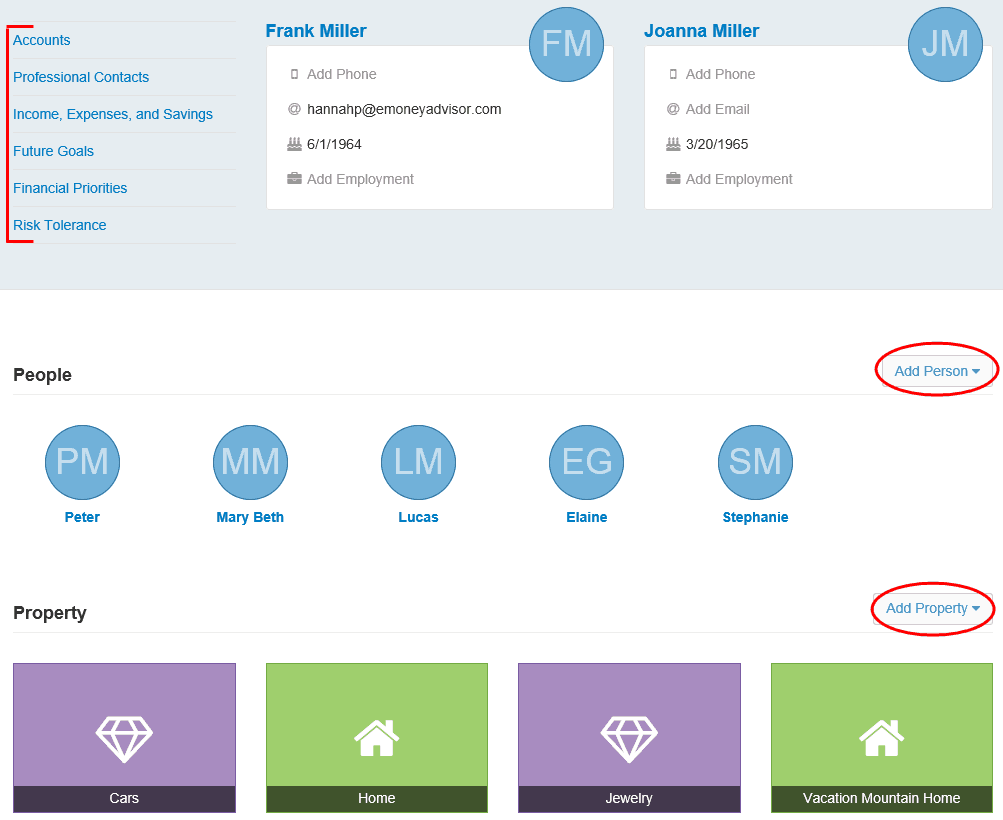
3. To modify any of your personal information or upload a profile picture to the site, click your name. To upload a picture, click Upload a Photo and search directly from the computer’s desktop.
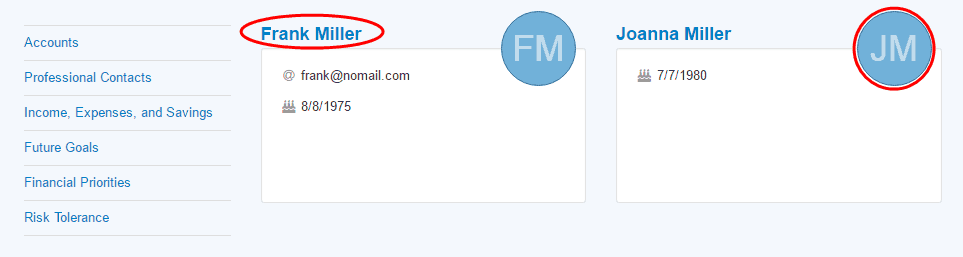
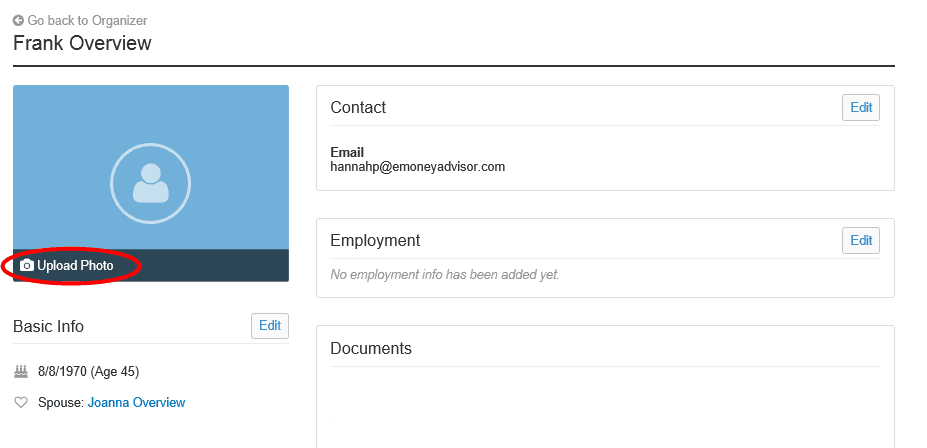
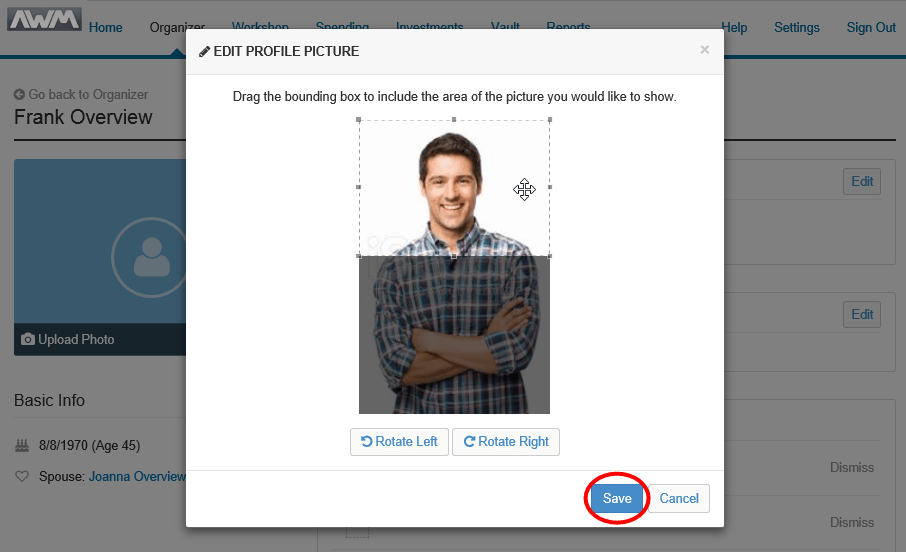
4. After clicking into your profile, you and your spouse can edit Basic Info, Contact and Employment Info and also upload relevant documents to your online vault.
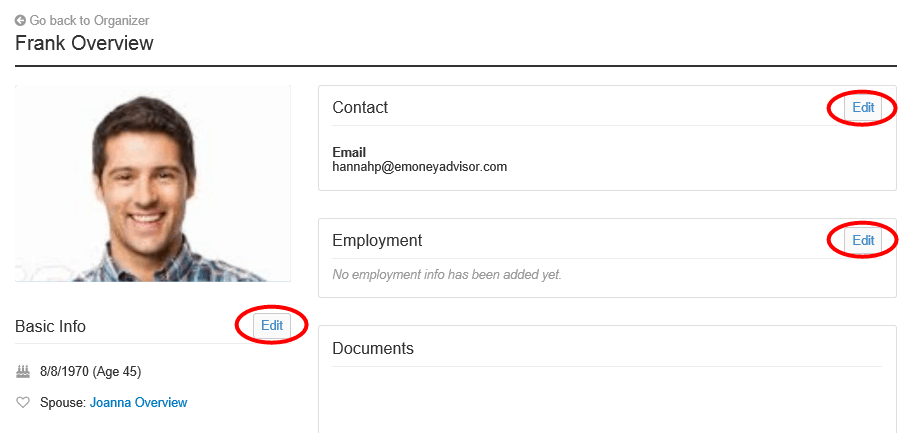
5. On the organizer main tab, you will also be able to add relevant People and Property.
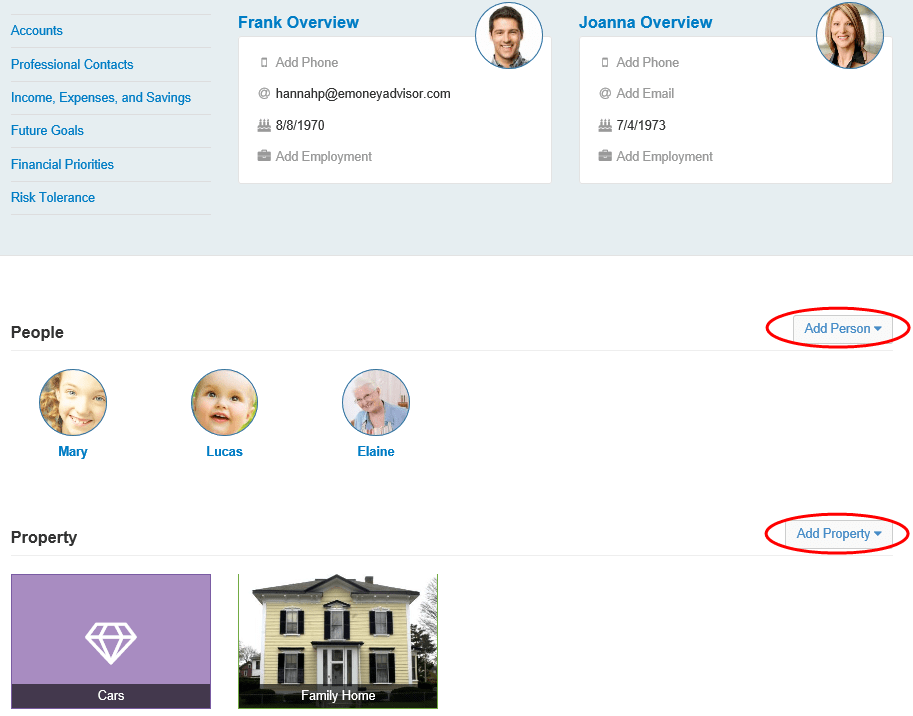
6. To add a person, click Add Person and choose what to add & enter details. You can upload a picture of each person on their individual page.
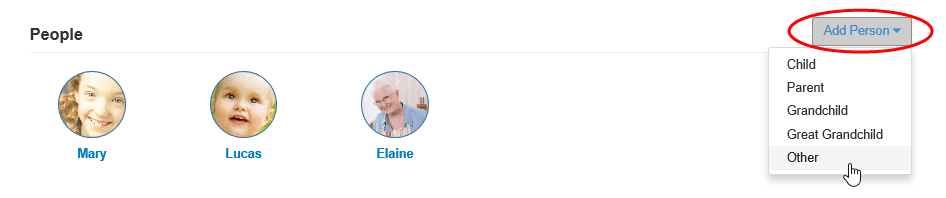
7. To add property, click Add Property and select Real Estate, Property, or Business.
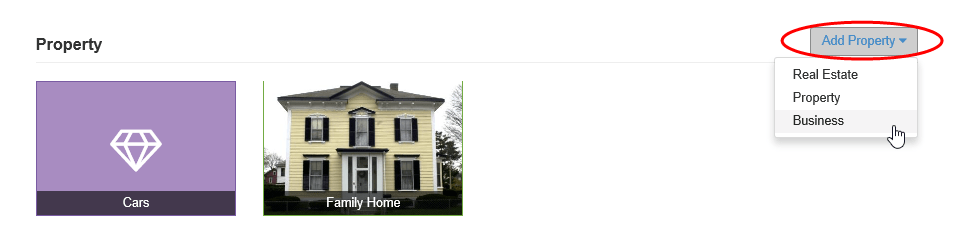
8. The menu options on the upper left side of the organizer tab lists out the available sections the client can view and/or modify. Click an item to view its details. Click Add to add information within a section, and click Save to save the changes.
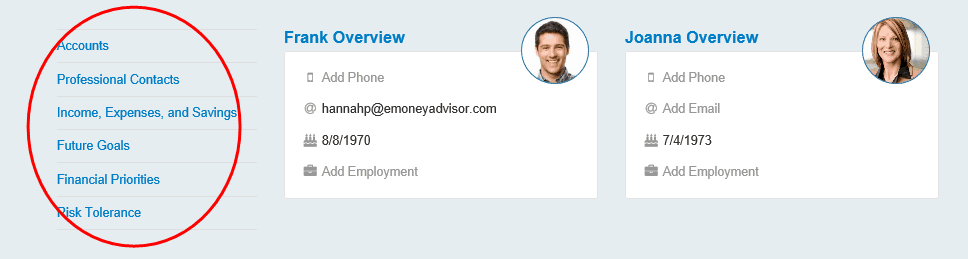
9. The organizer allows you to add any relevant documents to an entry by utilizing the Documents feature within certain organizer entries. You can either upload a document from your desktop, or tie an existing vault document to the entry. Anything uploaded through documents will automatically be added to your Shared Documents folder in the vault. Below screen shot is an example of the Documents section of a Taxable Investment.
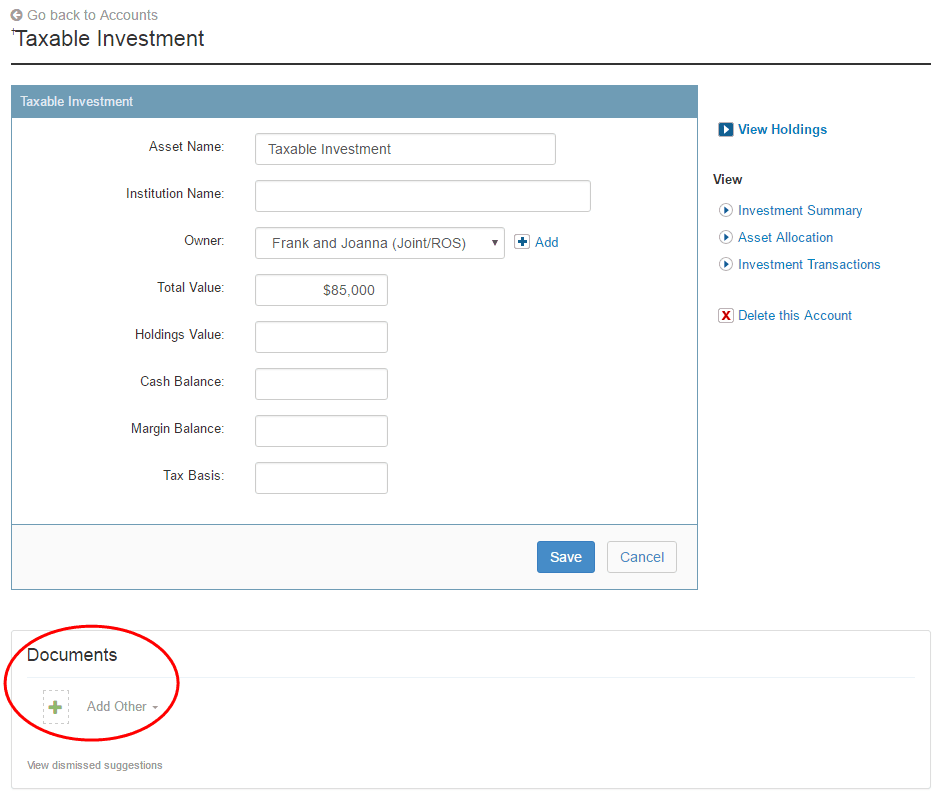
10. Professional Contacts allows you to add information on key contacts. Your advisor will always be listed first in this section.
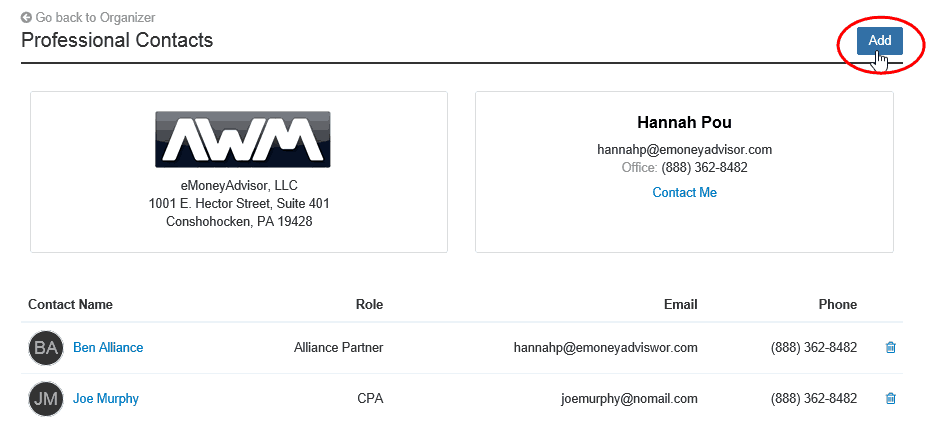
11. Income, Expenses, and Savings will contain your annual income, living expenses, and savings & contributions.
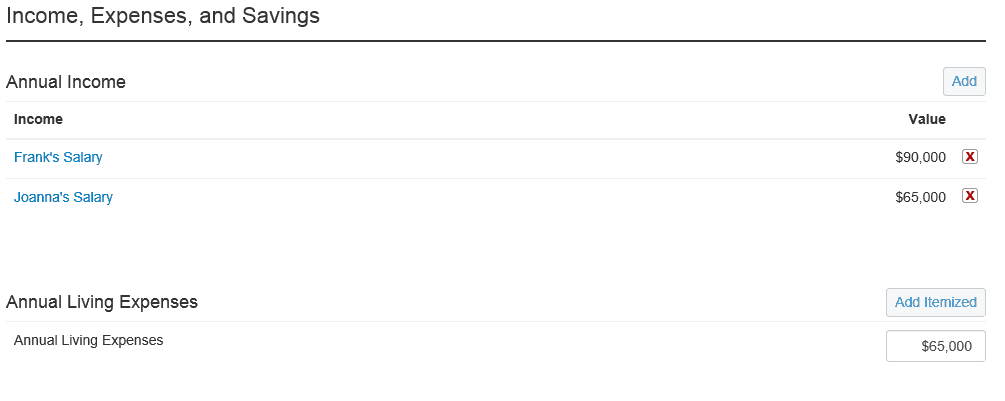
12. Future Goals allows you to add retirement goals, education goals, and any major expense goals. Click Add to create a new goal.
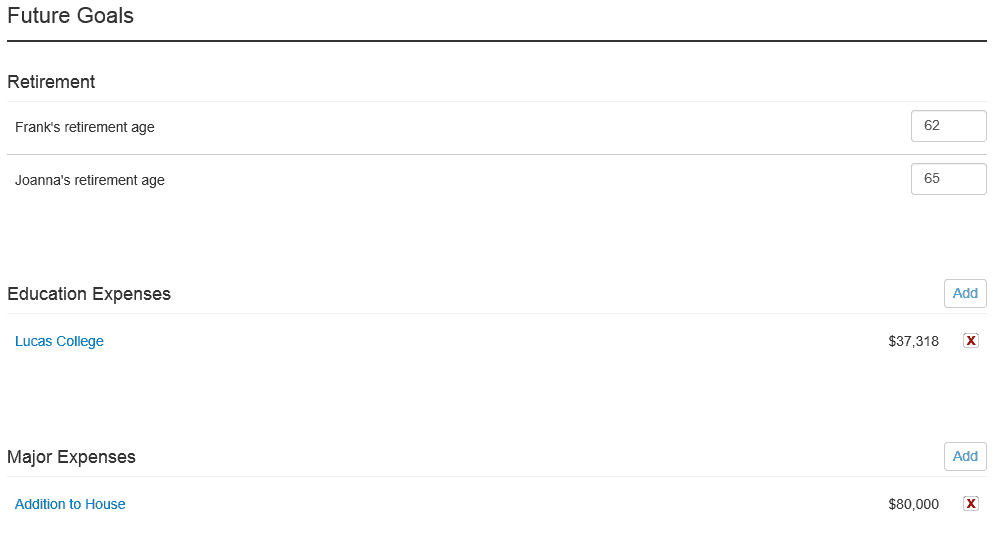
13. Financial Priorities are used to help create an accurate view of your plans regarding your finances. Here you can assign an order to their financial goals.
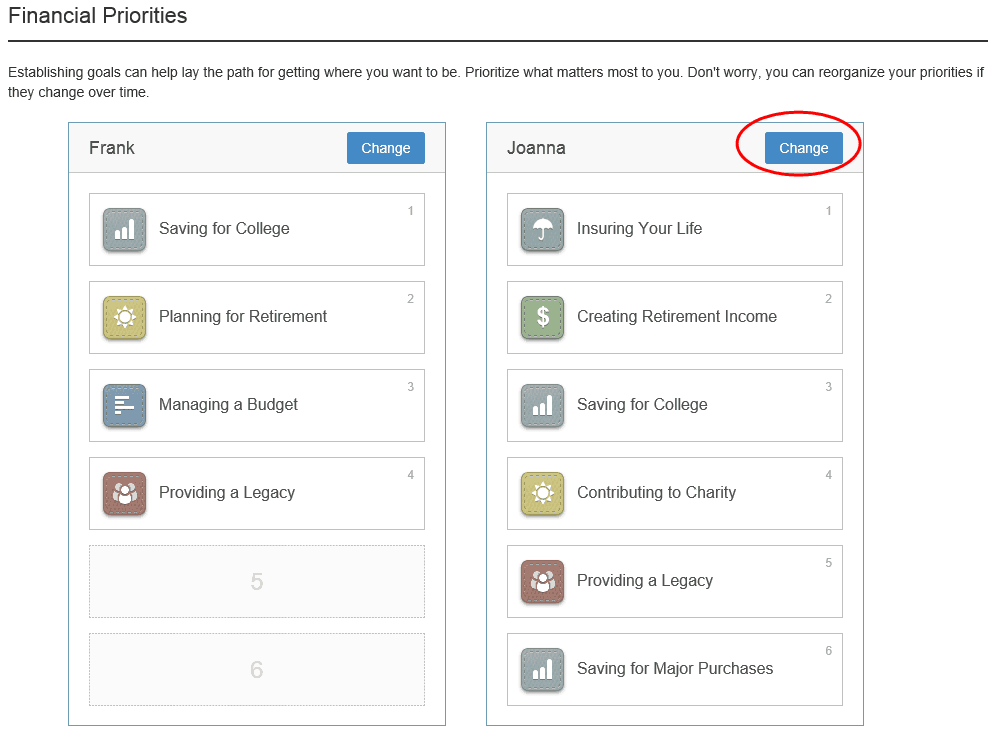
14. Risk Tolerance provides a 12 question questionnaire. You will need to answer all 12 questions in full to see your risk score.